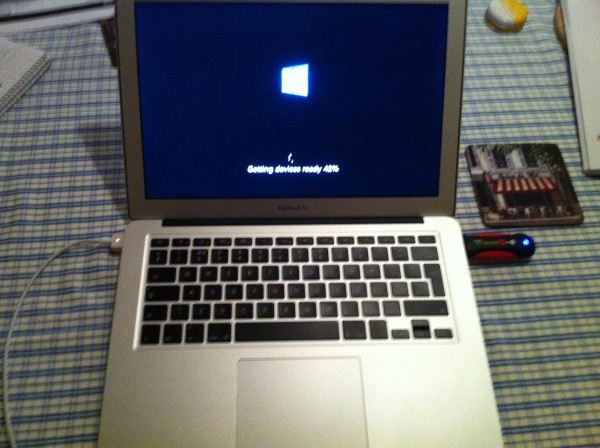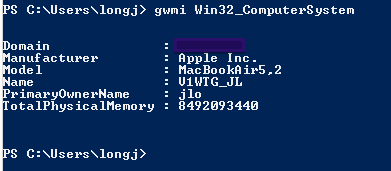Update:
Unfortunately this method isn't working on a certified device. Won't boot past the BDE PIN entry screen. Have got it to work in VirtualBox though. Will try and blog this when I get a chance.
--------------------------------------
I've been testing Windows To Go in work lately and decided to try and get it running from my MacBook Air. Clearly stated as being unsupported by Microsoft in their Technet posts. :)
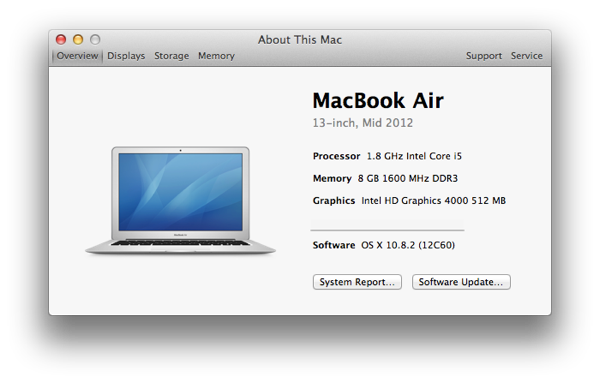
An initial test boot brings you to the Windows loading screen but fails to boot with a nice new BSOD. It won't hang around long but I was lucky enough to make out "INACCESSIBLE_BOOT_DEVICE" before the machine rebooted.
I decided to try and hunt down drivers for the MacBook Air's hardware for Windows. The easiest source of these is the Boot Camp Assistant in Mac OS X.
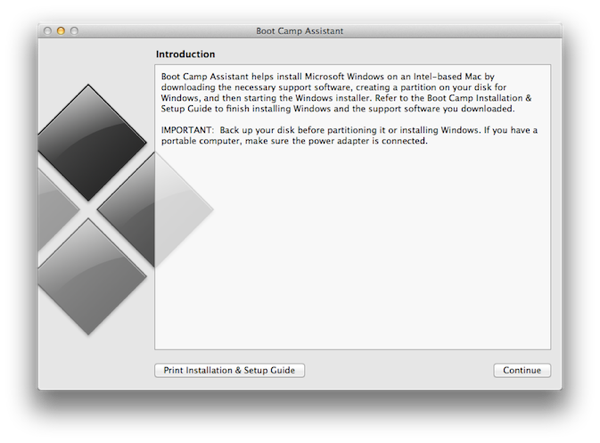
For those of you who don't know, Boot Camp Assistant is designed to help create an alternate partition on your Mac where you can run a Windows environment natively by selecting it at boot. This does this by non-destructively partitioning the disk and then providing the user with a ISO image or a burned CD containing all the relevant drivers to get Windows up and running on Apple hardware. How convenient!
The next screen in the Boot Camp Assistant allows you to "Download the latest Windows Support software from Apple". This is the option we want!

Next up gives you two options:
- Burn to a CD/DVD
- Copy to an external drive
I chose the first option. As I don't have a CD/DVD burner this created a folder called "WindowsSupport" that contains all driver files required.
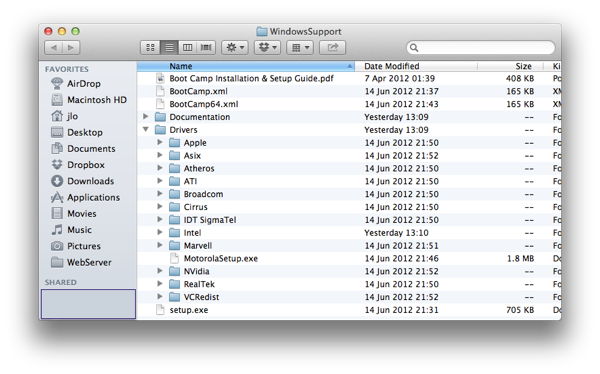
Next up requires a Windows PC with 'dism' available. We need to load in the drivers into the Windows To Go drive:
dism /image:<path\to\WTGDrive> /add-driver /driver:<DriveLetter>:\WindowsSupport\Drivers /recurse
This command should inject all of the drivers present in the Boot Camp generated support file into the WTG media, in my case, 161 drivers were loaded.
When complete, remove the driver and test boot into the Apple! Now that the USB 3.0 controller driver is loaded in it can finally contact the boot device and load the OS. Occasionally when booting I got a BSOD but this seemed to disappear on the second boot attempt.